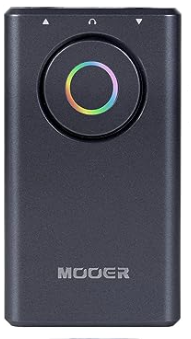The MOOER Prime P1 Guitar Multi-Effects Processor is a compact and versatile device designed for guitarists and bassists who seek a streamlined solution for enhancing their tone and performance. This pedal stands out for its minimalist design and user-friendly interface, eliminating the need for large effects pedal setups and complicated controls.
Features
 Using MOOER’s MNRS technology [link], the Prime P1 offers a range of high-quality digital amp models and effects in a small form factor. It’s equipped with 126 different effects, including a tuner, metronome, drum machine with 40 patterns, and an 80-second looper. The pedal is designed to be highly functional for both practice sessions and live performances.
Using MOOER’s MNRS technology [link], the Prime P1 offers a range of high-quality digital amp models and effects in a small form factor. It’s equipped with 126 different effects, including a tuner, metronome, drum machine with 40 patterns, and an 80-second looper. The pedal is designed to be highly functional for both practice sessions and live performances.
One standout feature is the USB-OTG support, which allows for live streaming and quick recording. Additionally, the pedal can be paired with the free mobile app available for Android and iOS devices. This app enables users to customize their own presets, share tones with others, and access various effects modules and tools to expand their tonal possibilities.
For bassists, the Prime P1 has specialized functionality, offering 73 built-in bass guitar effects and 10 classic bass guitar amplifier models. The pedal also supports MOOER’s F-series wireless footswitches, allowing for hands-free preset switching and control of the looper and drum machine via Bluetooth.
The Prime P1 is powered by a 1900mAh lithium battery, providing up to 4.5 hours of operation. It’s worth noting that the pedal can also be charged using a mobile phone power bank. Its built-in headphone output ensures convenient and private practice, making it an ideal tool for musicians seeking versatile and portable effects processing.
Also Read:
TC Helicon X1 Vocal Effects Processor: Review
Boss GT-1 Guitar Multi-effects Pedal
LEKATO Multi Effects Guitar Pedal
Line 6 Helix Guitar Effects processor Review
Best Multi effects Pedal for Guitar: Review
Mooer PE100: A Compact Multi-Effects Pedal for Guitarists
Interfaces
The MOOER Prime P1 Guitar Multi-Effects Processor offers a range of interfaces that enhance its functionality and versatility for guitarists and bassists:
- Input and Output Jacks: The pedal features standard 1/4-inch input and output jacks. The input jack is where you plug in your guitar or bass, and the output jack connects to your amplifier, headphones, or recording interface.
- Headphone Output: The Prime P1 includes an individual headphone output. This allows you to connect headphones directly to the pedal for private practice and monitoring. This feature is particularly useful when you want to practice without disturbing others.
- USB Charging/Recording Port: The pedal is equipped with a USB port that serves multiple purposes. It can be used for charging the pedal’s internal battery, extending its portability. Additionally, it doubles as a USB-OTG (On-The-Go) port, enabling you to record directly to a mobile device. This is particularly handy for capturing your playing on the go or for sharing your music online.
- Bluetooth Connectivity: The pedal supports Bluetooth connectivity, which allows you to pair it with compatible devices. This feature enables audio playback for practice and jamming sessions. Additionally, it allows for wireless communication with MOOER’s F-series wireless footswitches for hands-free preset switching and control.
- Mobile App Integration: The pedal interfaces with a free mobile app available for both Android and iOS devices. Through this app, you can connect to the pedal and customize your presets, access different effects modules, and even download additional tools such as a metronome, tuner, drum machine, and looper.
The combination of these interfaces makes the MOOER Prime P1 a highly adaptable and convenient tool for both practice and performance. It caters to various needs, from traditional playing with amplifiers to recording directly onto mobile devices and engaging in wireless control through Bluetooth connectivity.
Using the Pedal
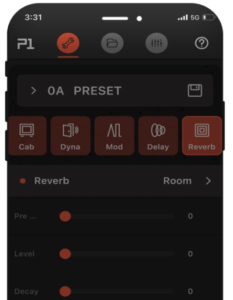 Using the MOOER Prime P1 Guitar Multi-Effects Processor involves a few simple steps to harness its wide range of effects and features. Here’s a general guide on how to use the pedal:
Using the MOOER Prime P1 Guitar Multi-Effects Processor involves a few simple steps to harness its wide range of effects and features. Here’s a general guide on how to use the pedal:
- Connecting Your Instrument:
- Plug your guitar or bass into the input jack of the pedal.
- Use a standard 1/4-inch instrument cable to establish the connection.
- Setting Up Your Output:
- Connect the output jack of the pedal to your amplifier, headphones, or recording interface, depending on your intended use.
- If using headphones, make sure to plug them into the headphone output for private practice.
- Powering the Pedal:
- Ensure the pedal is powered on. If needed, charge the pedal’s internal battery using the USB charging port. You can use a mobile phone power bank for charging on the go.
- Navigating the Interface:
- The MOOER Prime P1 features a single clickable knob on the front. This knob is used for preset selection, volume control, and navigation within the pedal’s interface.
- Selecting Presets:
- Turn the knob to browse through the available presets. Click the knob to select a preset.
- Customizing Presets (Optional):
- Download and install the free Prime App on your Android or iOS device.
- Pair the Prime P1 with your mobile device using Bluetooth.
- Use the app to customize presets, adjust effects parameters, and save your own tones.
- Utilizing Effects:
- Once you’ve selected a preset, experiment with the various built-in effects. These effects can include distortions, modulations, delays, reverbs, and more.
- Turn the knob to adjust effect parameters, such as gain, tone, modulation speed, and level.
- Additional Tools and Functions:
- Access the built-in tuner, metronome, drum machine, and looper through the pedal’s interface or the mobile app.
- Explore the Bluetooth connectivity to play along with audio playback or control the pedal remotely with MOOER’s F-series wireless footswitches.
- Recording and Streaming (USB-OTG):
- Connect the pedal to a mobile device using the USB charging port with an appropriate USB cable.
- Use apps or software on your mobile device to record your playing or stream your sound directly.
- Updating Firmware and Exploring:
- Stay updated with MOOER’s latest news and firmware updates through their social media platforms.
- As the pedal supports various instruments and features, explore its capabilities over time as you become more comfortable with its functions.
Main Features
- Compact size with a minimalist design, eliminating the need for a bulky power supply and offering a user-friendly interface.
- Utilizes MOOER’s MNRS (Micro Preamp Natural Response Systems) technology for high-quality digital amp models and effects.
- Offers USB-OTG support for live streaming and quick recording.
- Provides a free mobile app for customizing presets, sharing tones, and accessing additional effects modules and tools.
- Compatible with MOOER’s F-series wireless footswitches for hands-free preset switching and looper/drum machine control.
- Supports Bluetooth audio playback for practice and jamming.
- Built-in with 126 different effects, tuner, 10 metronome options, 40 drum machine patterns, and an 80-second looper capacity.
- Specifically tailored for bass guitar, featuring 73 built-in bass guitar effects and 10 classic bass guitar amplifier models.
- Can support effects for other instruments through future firmware updates.
- Equipped with an individual headphone output.
- Powered by a 1900mAh lithium battery, offering up to 4.5 hours of operation and the ability to charge via a mobile phone power bank.
Specifications
- The MOOER Prime P1 is designed to provide a compact and streamlined solution for guitarists and bassists.
- It incorporates MOOER’s MNRS technology to deliver amp models and effects in a small form factor.
- The device features built-in effects, metronome, drum machine, and looper functions.
- It has dual effect chains for bass guitar, including 10 classic bass guitar amplifier models.
- The mobile app offers the ability to edit tones, access different effects modules, and share presets.
- Bluetooth connectivity allows for audio playback and jamming.
- It’s equipped with a headphone output for private practice.
- The device is powered by a 1900mAh lithium battery with up to 4.5 hours of operation and supports charging via a mobile phone power bank.